New features of SCM-Manager 1.31
Posted on 2013-06-02 by Sebastian Sdorra
Remember me
The first new feature you notice when you start SCM-Manager 1.31, is the “Remember me” checkbox.
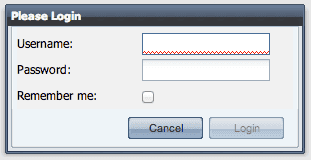
If you select this checkbox during login, SCM-Manager will remember your login information across browser sessions.
Virtual group for authenticated users
The second new feature of version 1.31 is a virtual group called _authenticated. This group is automatically assigned to every user who is logged in. With this group you can easily create a repository which is accessible for each user which is able to login to your SCM-Manager instance.
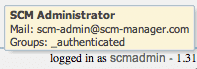
Display access permissions to the user
SCM-Manager 1.31 displays access permissions to the currently logged in user. It shows a label with Read-Only access or Read+Write access on the repository information panel.
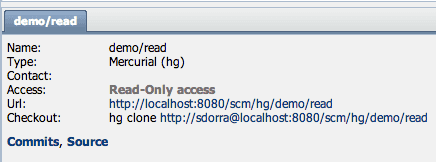
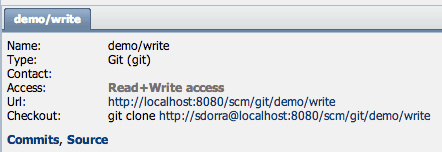
Global permissions
You are now able to assign global permissions to users and groups. You can choose between the following permissions:
- All Repositories (read) – Read-Only access to all repositories
- All Repositories (write) – Read+Write access to all repositories
- All Repositories (owner) – Owner permission to all repositories
With this feature you can easily allow the user of your CI system to read every of your repositories, without to adding the user manually to the permission list of every new repository.
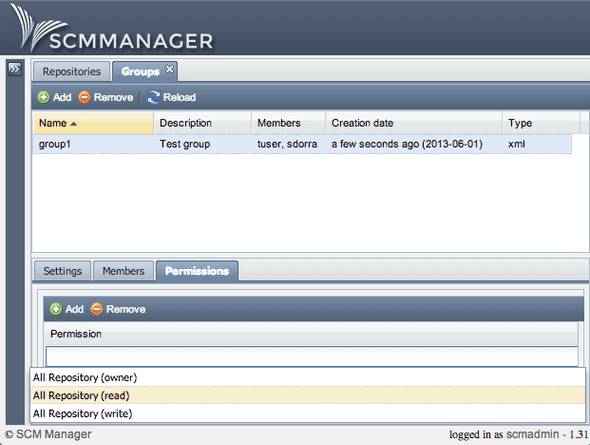
For a complete list of new features, updates and bug fixes please have a look at the release notes.
Posted in release, scm-manager