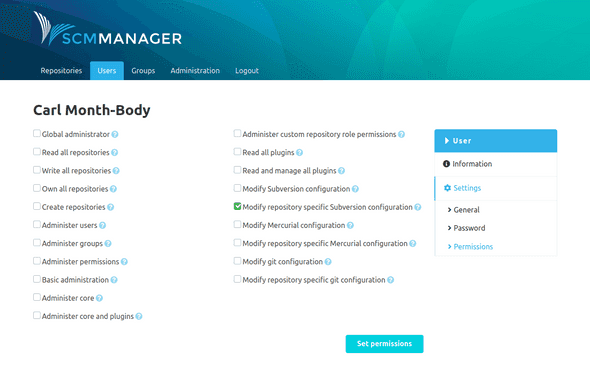This page does not refer to the most recent version of the SCM-Manager. Go to the latest version of this page.
User
Settings
General
In the general settings the display name, e-mail address and active status of an account can be edited.
On the bottom is also a button to delete the user. The deletion is irreversible.
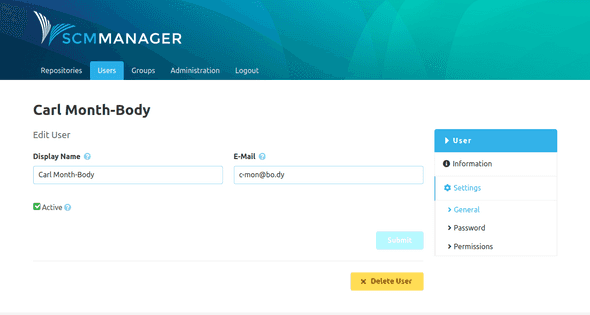
Password
The password of a user can be changed in the password section. Users can also change their password themselves by clicking on the "Change password" link in the footer of SCM-Manager, under their username. That will take them to their settings where they can change their password, amongst others.
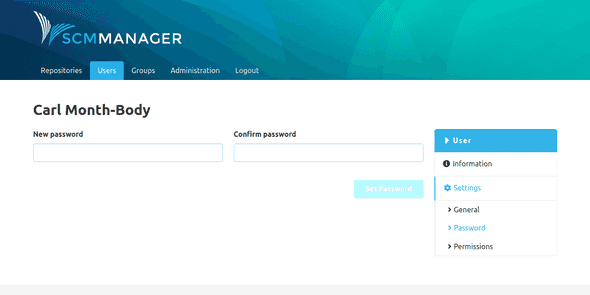
Permissions
In the permissions section, the global, therefore not repository-specific permissions, can be configured for the user. There is a tooltip for each permission that provide some more details about the option.