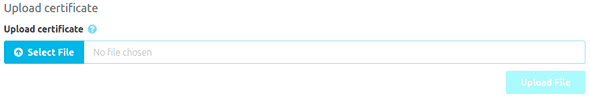Certificate overview
In the admin area under the menu item SSL Context you can find the certificate overview.
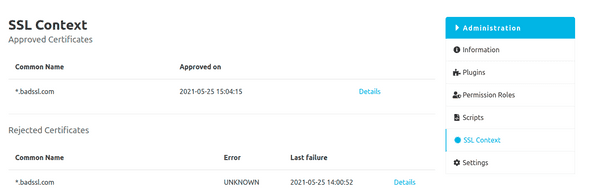
Approved certificates
The upper table contains all approved certificates. These are certificates that have been explicitly marked as valid via the SCM Manager, which were previously automatically rejected. Therefore it should be noted that this is not a complete list of all allowed certificates. Valid certificates of the operating system or other valid certificates are not included.
In addition to the other data, the approval for a certificate can also be revoked in the detail view.
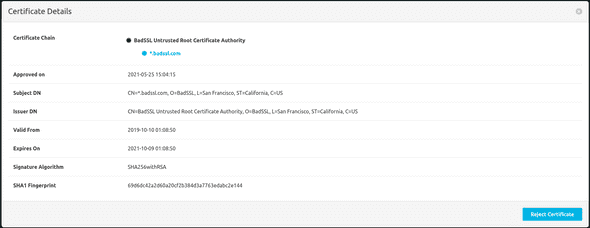
Rejected certificates
The second table contains all certificates that have been rejected by the server.
There can be very different reasons for the rejection. If a certificate was rejected by mistake, it has to be approved.
However, this only works for certificates that are unknown to the server.
Other reasons for rejection, such as expired or revoked, actually make a certificate invalid and therefore cannot be approved.
In the detailed view of a certificate, certificates from the certificate chain can be checked and released in addition to the server certificate.
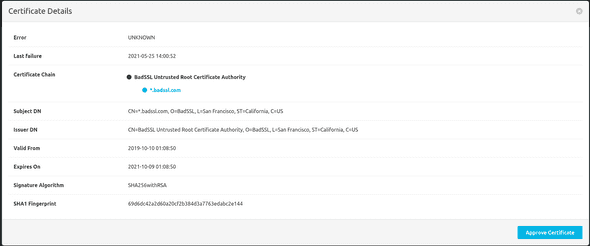
Upload certificates
X509 certificates can be uploaded manually via the file selection and thus approved. Uploaded certificates are not checked for validity during upload. Only X509 certificate files under 50 KB can be uploaded.