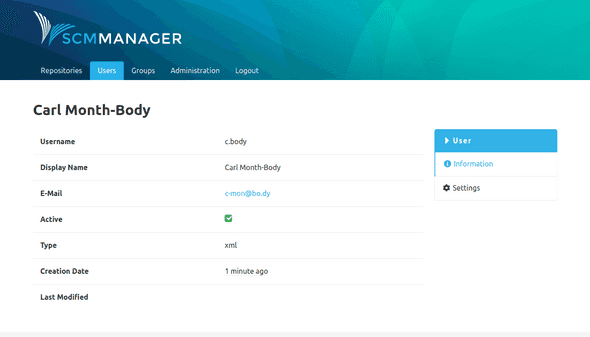User
The user area includes everything that can be broken down to a single user and their permissions.
Overview
The user overview shows a list of all existing users. A page with details about a user can be accessed by clicking on the user. New users can be created with the "Create User" button.
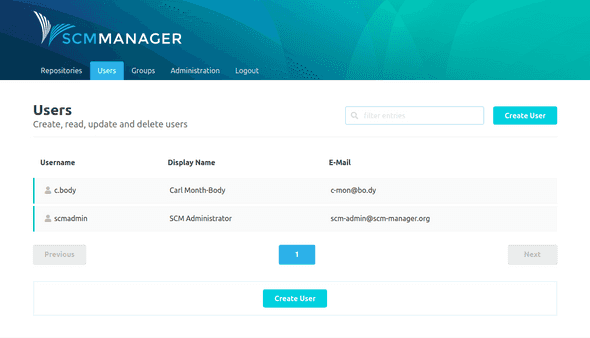
Create User
The "Create User" form can be used to create new users in SCM-Manager. New users don’t have any permissions and should therefore be configured right after they were created.
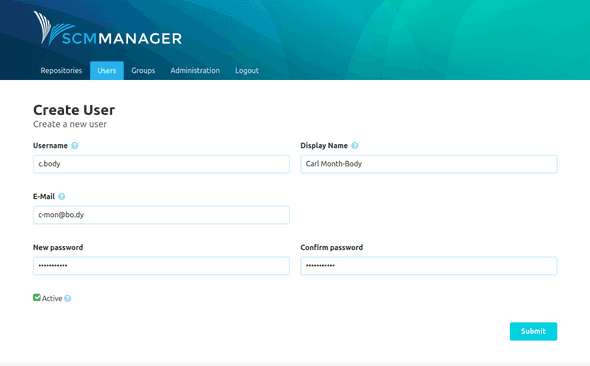
User Details Page
The user details page shows the information about the user.
The active box shows whether the user is able to use SCM-Manager. The type XML from the shown example indicates that the user was created in SCM-Manager. Users can also be created through external sources, for example based on the information from a LDAP instance that is connected through the LDAP plugin.