Configuration
Configuration
There are some things that can be configured for pull requests. These configurations can be done globally or repository specific. The global configuration can be found in "Administration" - "Settings" - "Pull Requests". Likewise, the repository specific configuration is found in the repository navigation under "Settings" - "Pull Requests". If there are repository specific settings, these will override global settings.
If you want to prevent repository specific settings, you can disable them in the global settings by checking "Do not allow repository configuration".
The other settings are identical for global and repository specific configurations. All changes have to be committed with the "Submit" button.
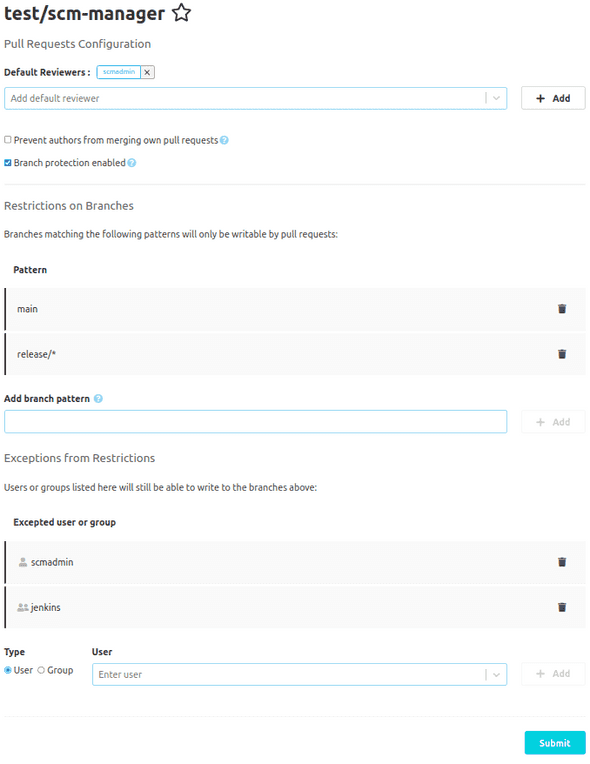
Merge Dialog
Here you can set defaults for merges. These are:
-
The Default merge strategy configures the merge strategy, that will be selected by default in the merge dialog.
-
If the option Delete source branch on merge is selected, the option to delete the source branch will be activated.
-
To use custom text for the default commit messages in the merge dialog, enable the option Overwrite default commit message. The message set here replaces the default messages created by SCM-Manager.
It is possible to use template mechanisms in this message. To do so, use double curly braces with variable names like
{{variable}}. Variables containing lists of data can be iterated with the patterns{{#variable}}and{{/variable}}. If a variable is a boolean value, conditional parts can be specified the same way.The following variables are available:
namespaceThe namespace of the repositoryrepositoryNameThe name of the repositorypullRequest.idThe id of the pull requestpullRequest.titleThe title of the pull requestpullRequest.descriptionThe description of the pull requestpullRequest.sourceThe source branchpullRequest.targetThe target branchauthor.displayNameName of the authorauthor.mailMail address of the AuthorcurrentUser.displayNameThe name of the current usercurrentUser.mailMail of the current userdateCurrent date and time (UTC)localDateCurrent date and time (server timezone)changesetsCommits that will be merged with this pull request. These commits have the following sub attributes:author.nameAuthor of the commitauthor.mailMail address of the authordescriptionThe commit messageidThe revision
contributorsContributors for this pull request with the following attributes:typeType of the contributionperson.nameContributor's nameperson.mailContributor's mail address
Comprehensive documentation for the mustache syntax can be found at the mustache help page.
Here is an example, rendering some pull request metadata, the commit messages of the single commits and the contributors:
Pull Request #{{pullRequest.id}} by {{author.displayName}}
Merged by {{currentUser.displayName}}
Merges the following commits:
{{#changesets}}
- {{description}}
{{/changesets}}
Contributors:
{{#contributors}}
{{type}}: {{person.name}} ({{person.mail}})
{{/contributors}}Creation
For the creation of new pull requests, there are some settings documented here.
Available Labels
Pull Requests can have labels. These can be used for further classification of pull requests,
like feature, bug, or library.
Default Tasks
Whenever there are tasks that have to be done for most pull requests, they can be configured as default tasks. On pull request creation, these tasks can be removed when not needed. Default tasks might be "Translations available" or "Changelog created".
These tasks can be formatted with Markdown (just like the tasks that can be created by reviewers).
Default Reviewers
If most pull requests have to be reviewed by a small set of people, they can be configured as default reviewers. On pull request creation, the user can tailor this list by removing or adding reviewers.
Branch Protection
You can specify branches that can only be modified by pull requests and not directly. To do so, check "Branch protection enabled". If this is checked, there are two tables where protected branches and excepted users and groups can be specified.
The first table contains patterns for branch names and paths, that will be protected. Here, either fix branch names
like main, or patterns (like release/*) can be specified.
For paths, you can also use simple paths like src/main/java or patterns with wildcards */java/*.
Both values are being combined by AND, so to protect a whole branch your path should be *.
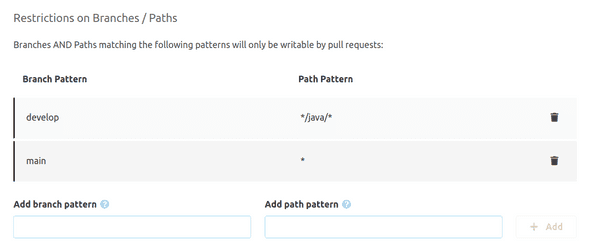
If there are special users, that despite these protections should still be able to change the branches (for example for build automation), these users or groups of users can be specified in the second table. To add users or groups, first select whether a user or a group should be added, then specify the name (you can also search for display names in the component), and then add it to the table.
Merging own Pull Requests
In most scenarios, pull requests will not be merged by the authors themselves. This can even be prevented by checking "Prevent authors from merging own pull requests".
Default Reviewers
For convenience, a set of default reviewers can be configured for each repository. The reviewer field in the pull request creation form is automatically pre-populated from that list.