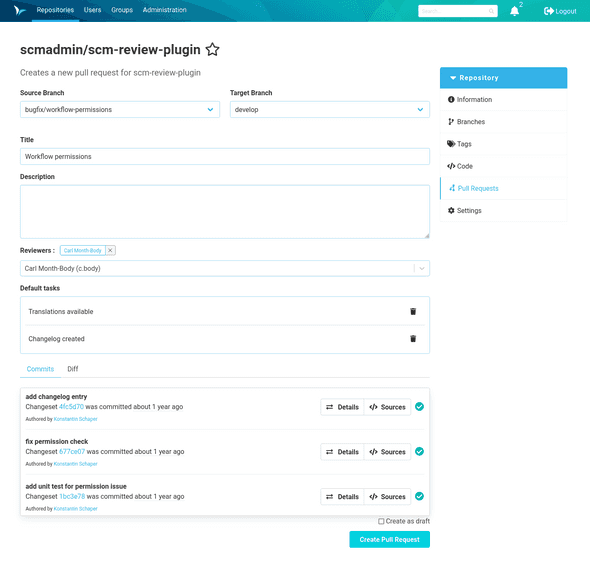Create a Pull Request
A new pull request for the repository can be created with the button above the pull request overview. It is mandatory to provide the source and the target branch as well as a title. Optionally it is possible to provide a description (Markdown is supported) and to request specific reviewers. If reviewers were requested, they receive an e-mail once the pull request is created. Underneath the reviewers a list of default tasks is displayed if they were added in the configuration. The default tasks can be removed for the pull request when they are not needed.
The bottom of the page shows the differences between the two selected branches based on commits and on file level (diff viewer). Each pull request gets a serial number that can be used to clearly identify it in the context.
In addition, the pull request can be created as a draft pull request by ticking the checkbox.