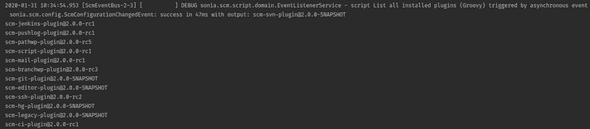Stored
Stored scripts
Overview of stored scripts
The menu item "Stored" shows a list of all scripts that are stored. Clicking on an entry takes you to the detailed view.
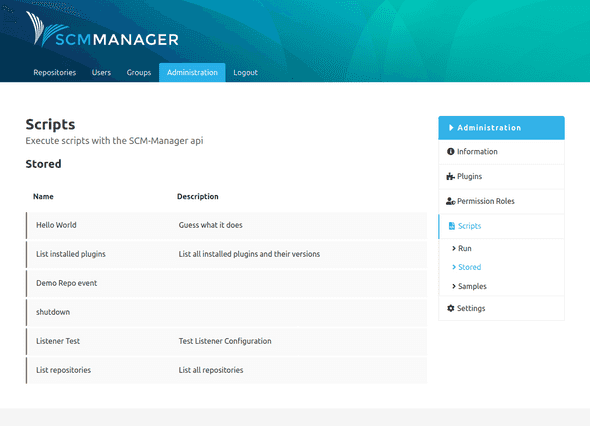
Script details
Above the editable fields "Name" and "Description" is a navigation bar with tabs for listeners and an execution history.
Edit script
Here, the name, description and the script itself can be edited. It is also possible to directly execute the script here or to irreversibly delete it.
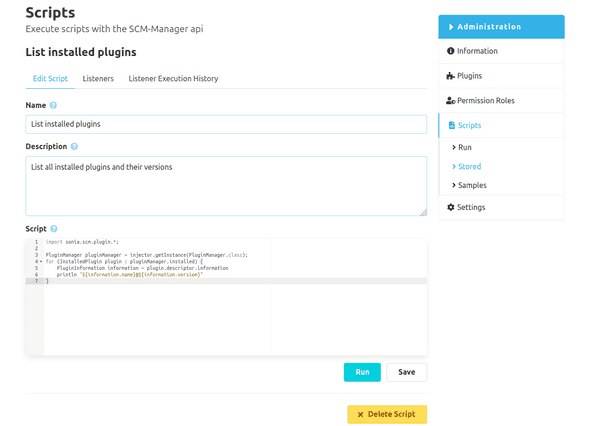
Listeners
Listeners can be attached to a stored script. If that is done, the script is executed every time a listener is triggered. When adding a listener, it can be decided if the script will be executed synchronously or asynchronously.
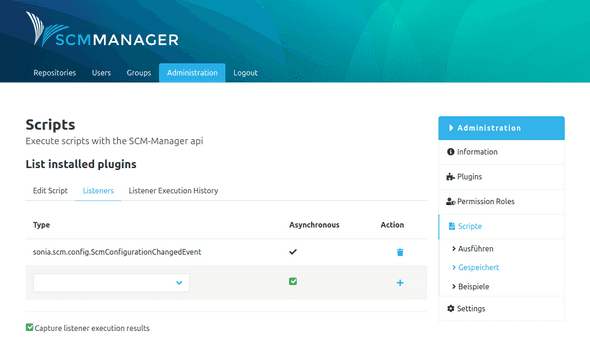
Listener example
Example: A script that is supposed to list all installed plugins on the command line, gets a listener of the type "SCMConfigurationChangedEvent". This event is created by SCM-Manager when the configuration of the SCM-Manager instance changes. Through the corresponding checkbox all executions of the script, that were triggered by the listener, can be recorded.
If someone changes the settings of the SCM-Manager instance afterwards, the SCM-event is triggered. Afterwards, there are several ways to check if the script was executed.
The tab in the details of the script shows a list of all executions of the script including the results.
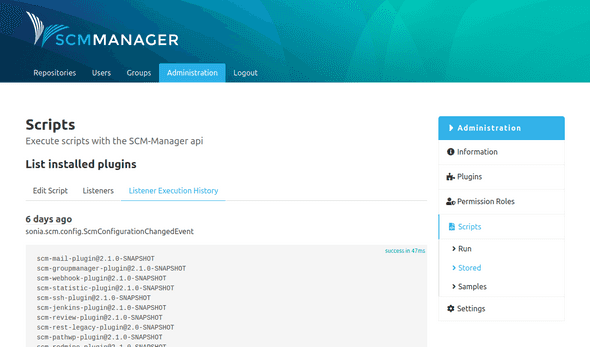
Also, the server log of the SCM-Manager instance shows that the script was executed.