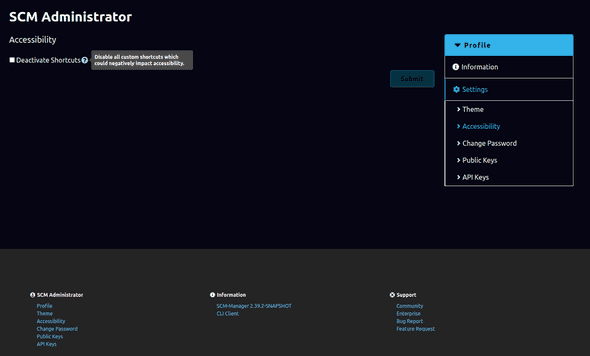Shortcuts
The SCM-Manager enhances keyboard interaction and navigation through additional shortcuts.
Summary
While using the SCM-Manager, a summary of all shortcuts available to the active user on the current page can be opened
from anywhere by pressing the ? key.
Global Shortcuts
| Key Combination | Description |
|---|---|
| ? | Open the shortcut summary |
| / | Focus global quick search |
| alt r | Navigate to Repositories |
| alt u | Navigate to Users |
| alt g | Navigate to Groups |
| alt a | Navigate to Administration |
List Navigation
Some pages with lists on them support keyboard navigation.
If the page supports this feature, the shortcuts show up in the shortcut overview dialog (?).
| Key Combination | Description |
|---|---|
| j | Focus next list item |
| k | Focus previous list item |
Repository-specific Shortcuts
| Key Combination | Description |
|---|---|
| g i | Switch to repository info |
| g b | Switch to branches |
| g t | Switch to tags |
| g c | Switch to code |
| g s | Switch to settings |
Code-specific Shortcuts
| Key Combination | Description |
|---|---|
| g f | Switch to file search |
Plugin Shortcuts
Plugins can introduce new shortcuts. They may be global, repository-specific or connected to an entirely different context. They will automatically be included in the summary generated within the SCM-Manager. To find the shortcuts outside the SCM-Manager, please refer to the documentation of the plugin.
Accessibility
The system described above can be disabled in the profile settings under "Accessibility".